Rangliste
Höchste Reputation
-
adrianrohnfelder
Moderators78Punkte286Gesamte Inhalte -
Mattes
Mitglieder60Punkte89Gesamte Inhalte -

Zauberfrau
Mitglieder24Punkte53Gesamte Inhalte -
Andreas J.
Administrators22Punkte198Gesamte Inhalte -

aicatcher
Mitglieder14Punkte41Gesamte Inhalte -
matthew
Mitglieder10Punkte22Gesamte Inhalte -
Protesio
Mitglieder7Punkte5Gesamte Inhalte -
Mitschörni
Mitglieder4Punkte3Gesamte Inhalte
Die meisten Inhalte
-
adrianrohnfelder
Moderators78Punkte286Gesamte Inhalte -
Andreas J.
Administrators22Punkte198Gesamte Inhalte -
Mattes
Mitglieder60Punkte89Gesamte Inhalte -
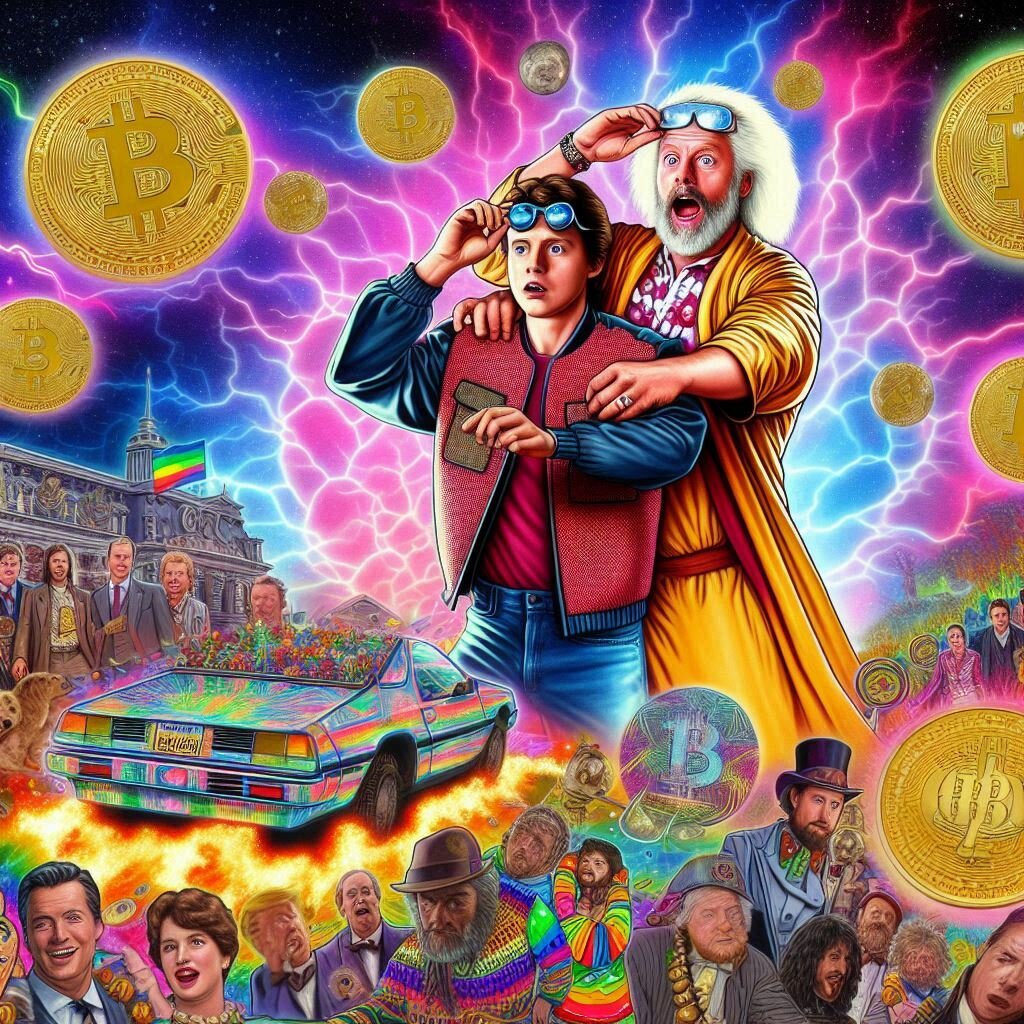
luzie
Mitglieder0Punkte71Gesamte Inhalte -

Zauberfrau
Mitglieder24Punkte53Gesamte Inhalte -

aicatcher
Mitglieder14Punkte41Gesamte Inhalte -
matthew
Mitglieder10Punkte22Gesamte Inhalte -
Bilderfee
Mitglieder0Punkte11Gesamte Inhalte


_055d65.png)
_ee1da0.png)



