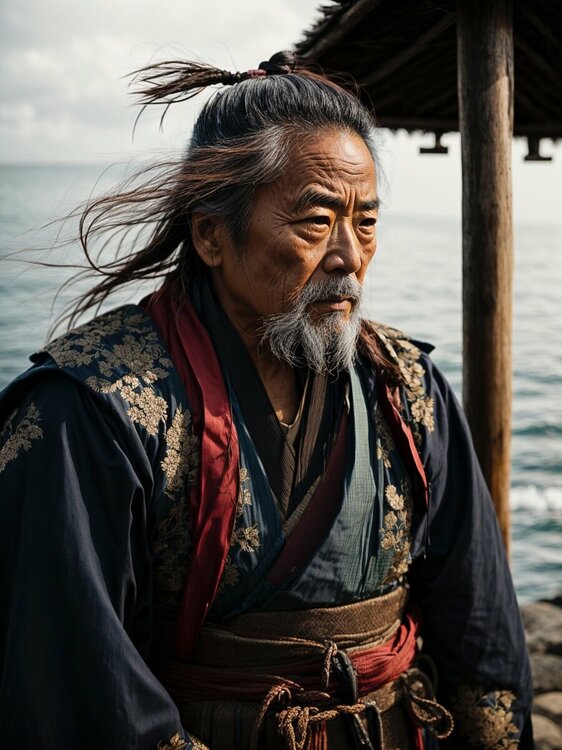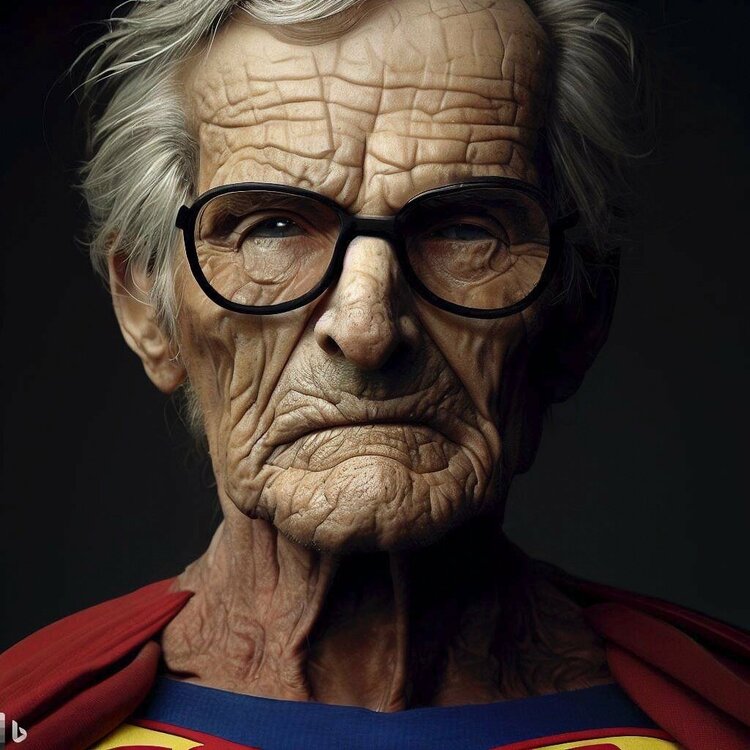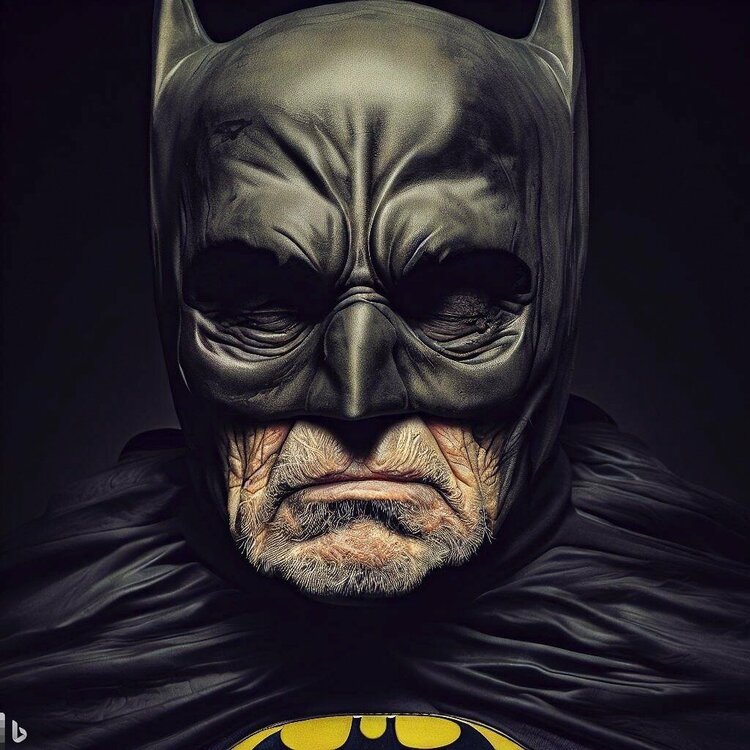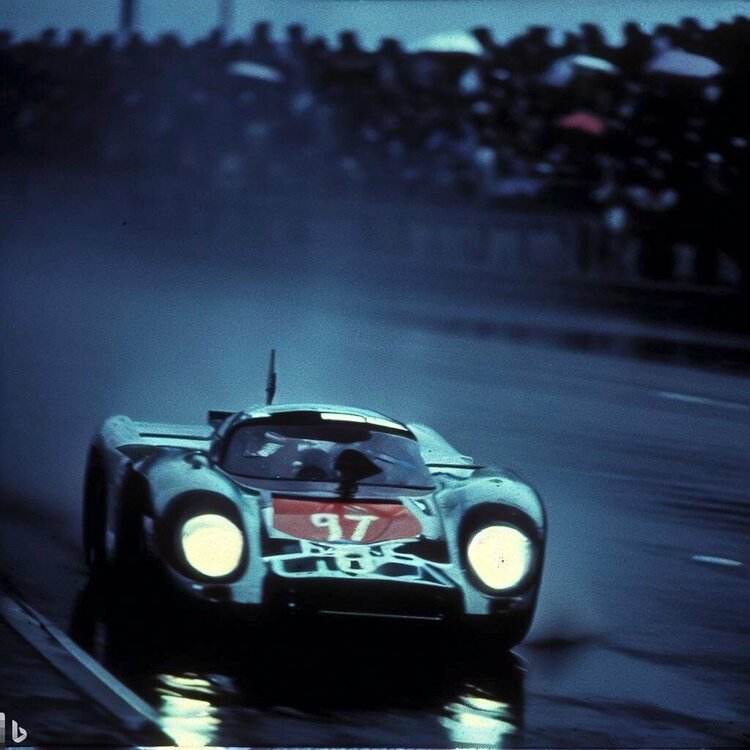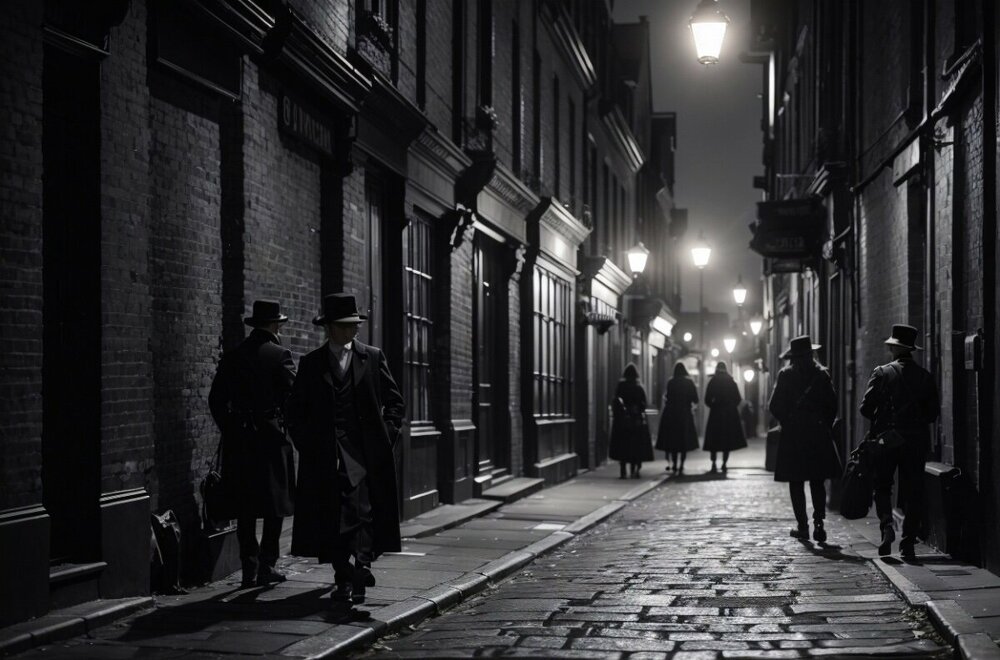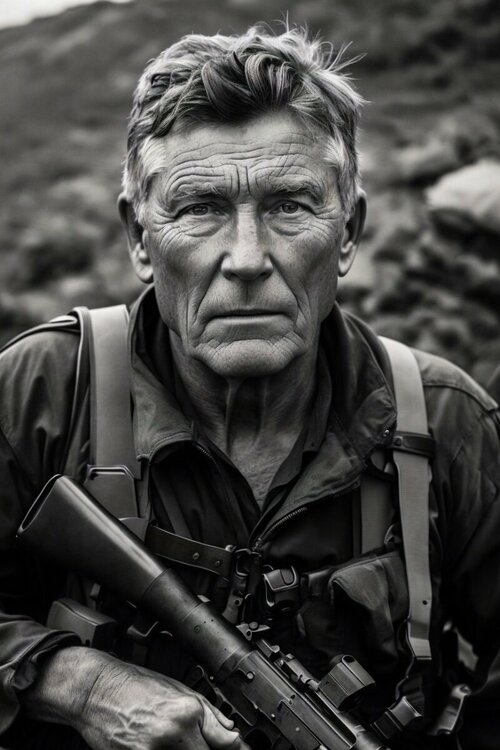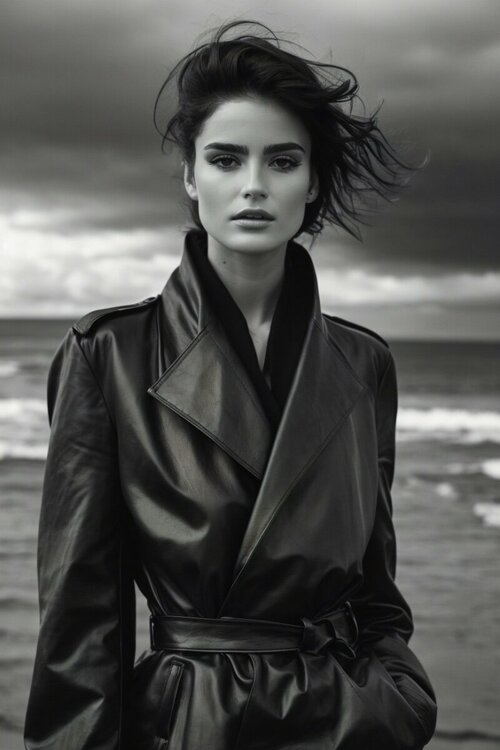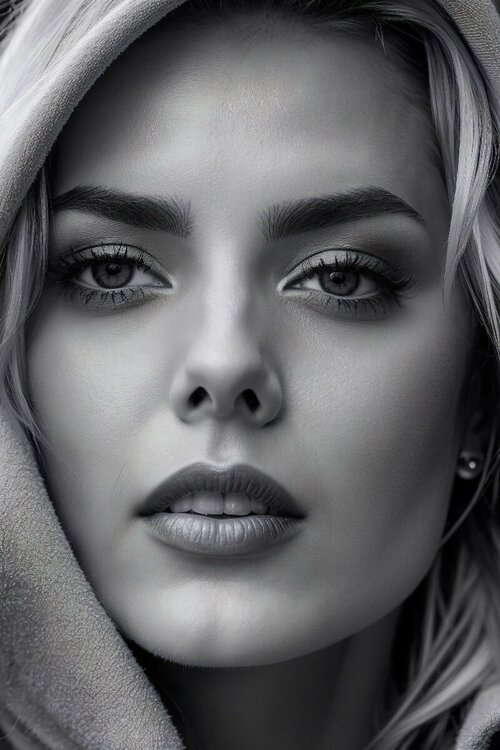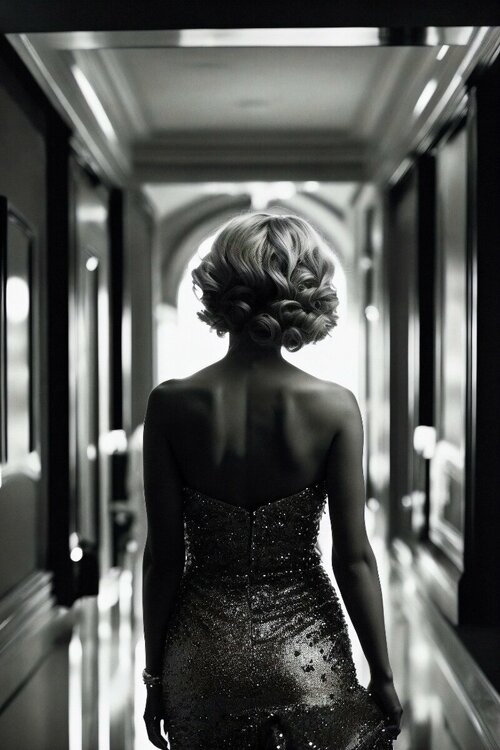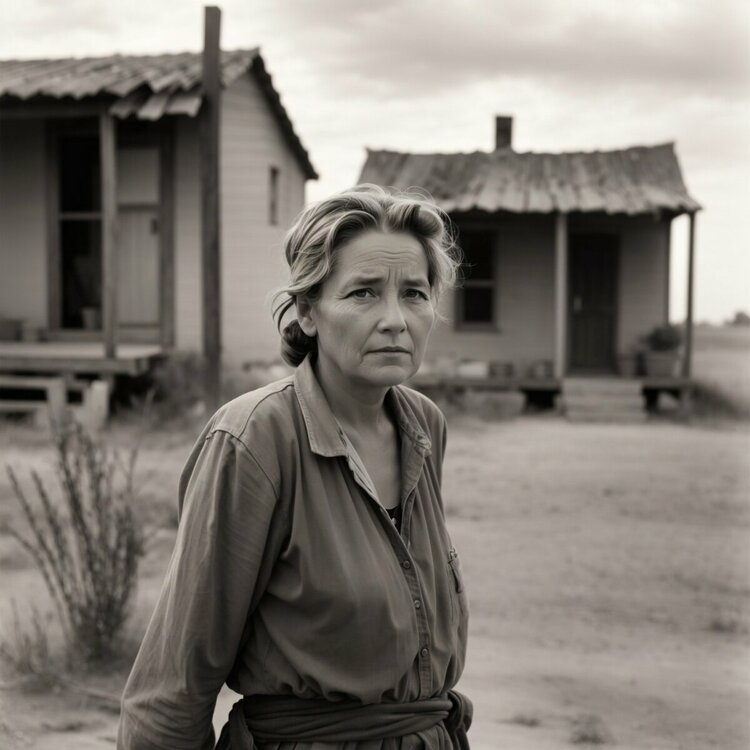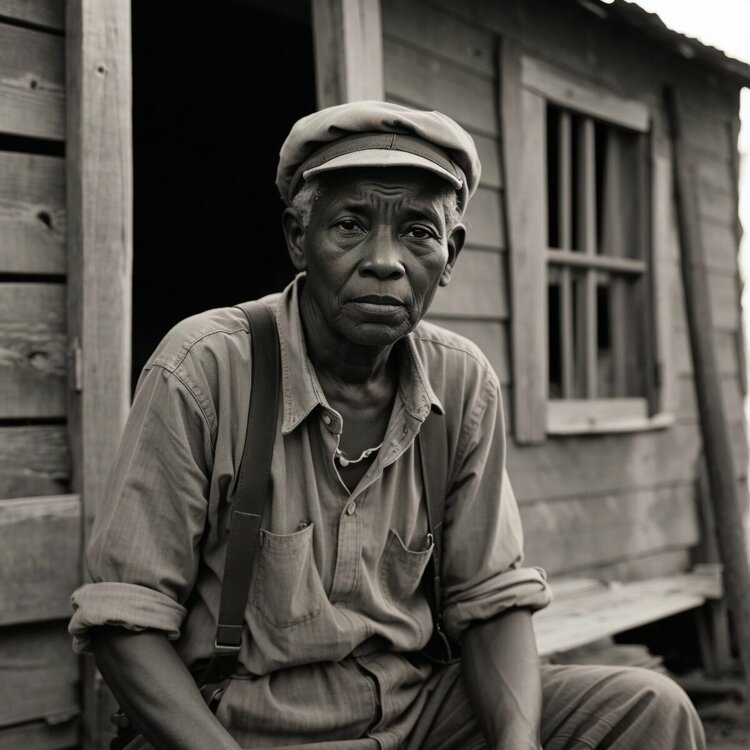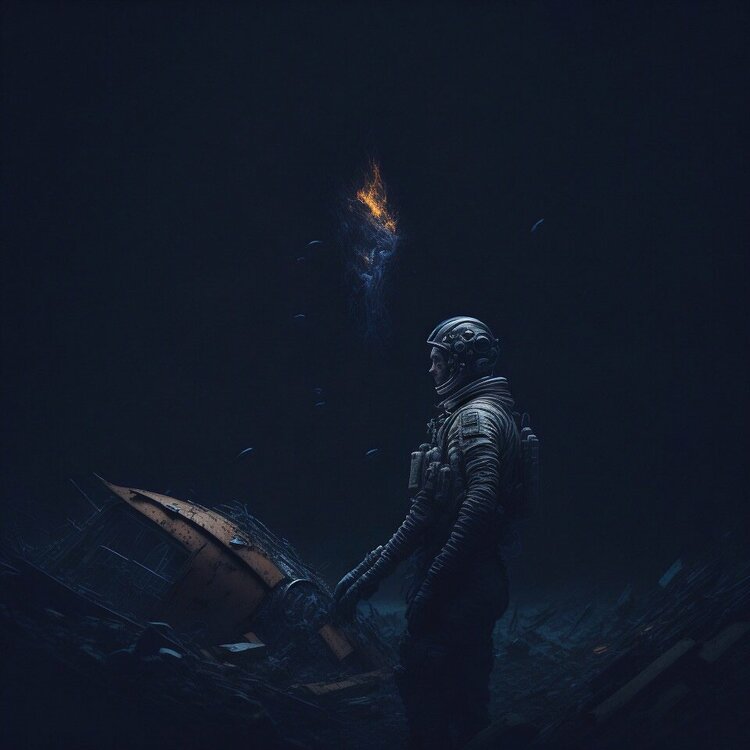Alle Inhalte von Mattes
-
Großes Update bei Leonardo.AI
-
Großes Update bei Leonardo.AI
-
Großes Update bei Leonardo.AI
-
Großes Update bei Leonardo.AI
-
Großes Update bei Leonardo.AI
- Großes Update bei Leonardo.AI
- Großes Update bei Leonardo.AI
- Großes Update bei Leonardo.AI
- Dall-E, hier mit dem "Bing Image Creator"
- Dall-E, hier mit dem "Bing Image Creator"
- Dall-E, hier mit dem "Bing Image Creator"
Unterwegs im Hürtgenwald (da war ich im Januar 2023 wirklich und kann sagen: die Bilder sind echt nah dran):- Dall-E, hier mit dem "Bing Image Creator"
- Großes Update bei Leonardo.AI
Ja, das kann man so sagen. Es gibt eine Menge Youtube-Videos, die Leonardo detaillierter vorstellen, als ich es könnte - ich habe nicht alle Tools getestet und mich mit Midjourney auch nicht so tief befasst. Die Oberfläche gefällt mir deutlich besser als die von Midjourney, außerdem braucht man nicht über Discord zu gehen, was mir auch gefällt. Bisher war Leo meist ein wenig schlechter als MJ, aber das scheint mir jetzt nicht mehr der Fall zu sein. Unter app.leonardo.ai könnt Ihr Euch das ja mal selbst anschauen...- Großes Update bei Leonardo.AI
- Großes Update bei Leonardo.AI
- Großes Update bei Leonardo.AI
- Großes Update bei Leonardo.AI
Hallo. Gestern hat Leonardo.AI im Rahmen eines größeres Updates SDXL 0.9 und Prompt Magic 3.0 ergänzt. Nach meiner Einschätzung ist das nochmals ein deutlicher Sprung nach vorn. Hier mal ein paar Beispiele:- Science-Fiction aus Leonardo
- Science-Fiction aus Leonardo
- Midjourney v5.2 Zoom Out (Outpainting)
Sehr gut gelungen. Da fällt auch die in meinen Augen größte Schwäche dieser MJ-Funktion nicht auf: die konstant bleibende Bildgröße. Viele Grüße Matthias- Outpainting Vergleich zwischen Uncrop (Stable Diffusion) und Adobe Photoshop
Ich habe auch beide Versionen getestet und komme mit der PSbeta deutlich weiter. Dabei finde ich extrem hilfreich, dass ich dien gerringe Auflösung der Bilder durch PS erweitern kann und so auf brauchbare Formate komme. Ich habe hier Bilder mit 120 cm Breite an der Wand, die ihren Ursprung in 660x832 Pixeln in Leonardo hatten. Dank der Erweiterung in der PSbeta und gezielter Vergrößerung für den Druck sieht das echt gut aus. Das Adobe-Abo habe ich, obwohl ich das Konzept nach wie vor nicht mag. Abet als engagierter Hobbyfotograf und überzeugter Lr-Nutzer musste ich diese Kröte eben schlucken…- Science-Fiction aus Leonardo
Ja, Leonardo.AI basiert auf Stable Diffusion. Der Proompt für das erste Bild war: ((a lonely astronaut)), surrounded by the debris of a destroyed spaceship, digital portrait, dramatic, intense, devastated, mourning, lost, helpless, wandering, searching, intense, dramatic lighting Das Finetuned Model war "Leonardo Diffusion", Preset "Leonardo Style", der Seed ist "385331456" Viel Spaß damit Mattes- Science-Fiction aus Leonardo
- Science-Fiction aus Leonardo
Ja, Du kannst in Leonardo sowohl ein Referenzbild für Image2Image hochladen (das klappt allerdings nicht sehr gut für Gesichter) oder ein eigenes Modell trainieren. Das klappt richtig gut. Zeigen kann ich das hier aber nicht, da ich die Freigabe der Betroffenen nicht habe. Grüße Mattes- Science-Fiction aus Leonardo
- Großes Update bei Leonardo.AI
Navigation
Suche
Configure browser push notifications
Chrome (Android)
- Tap the lock icon next to the address bar.
- Tap Permissions → Notifications.
- Adjust your preference.
Chrome (Desktop)
- Click the padlock icon in the address bar.
- Select Site settings.
- Find Notifications and adjust your preference.
Safari (iOS 16.4+)
- Ensure the site is installed via Add to Home Screen.
- Open Settings App → Notifications.
- Find your app name and adjust your preference.
Safari (macOS)
- Go to Safari → Preferences.
- Click the Websites tab.
- Select Notifications in the sidebar.
- Find this website and adjust your preference.
Edge (Android)
- Tap the lock icon next to the address bar.
- Tap Permissions.
- Find Notifications and adjust your preference.
Edge (Desktop)
- Click the padlock icon in the address bar.
- Click Permissions for this site.
- Find Notifications and adjust your preference.
Firefox (Android)
- Go to Settings → Site permissions.
- Tap Notifications.
- Find this site in the list and adjust your preference.
Firefox (Desktop)
- Open Firefox Settings.
- Search for Notifications.
- Find this site in the list and adjust your preference.


_055d65.png)
_ee1da0.png)