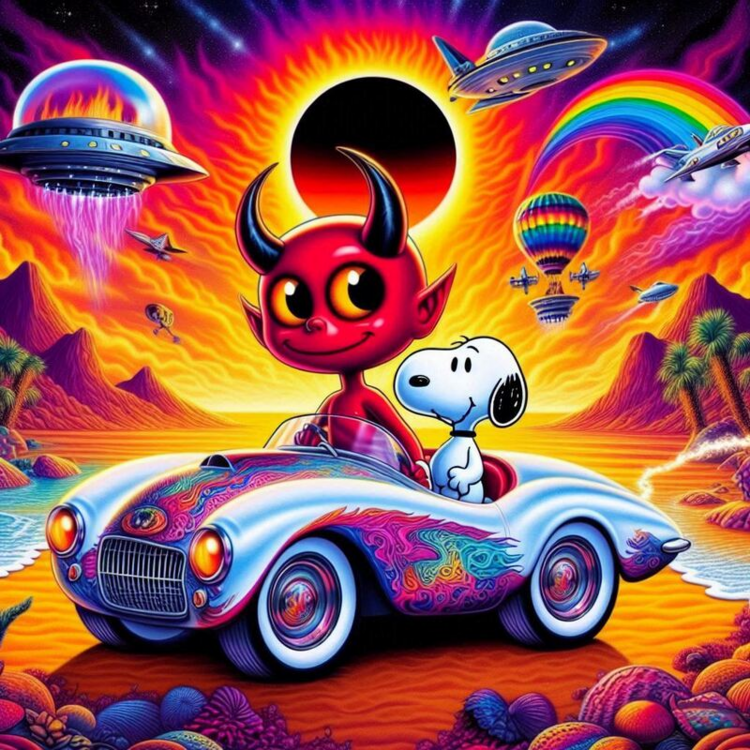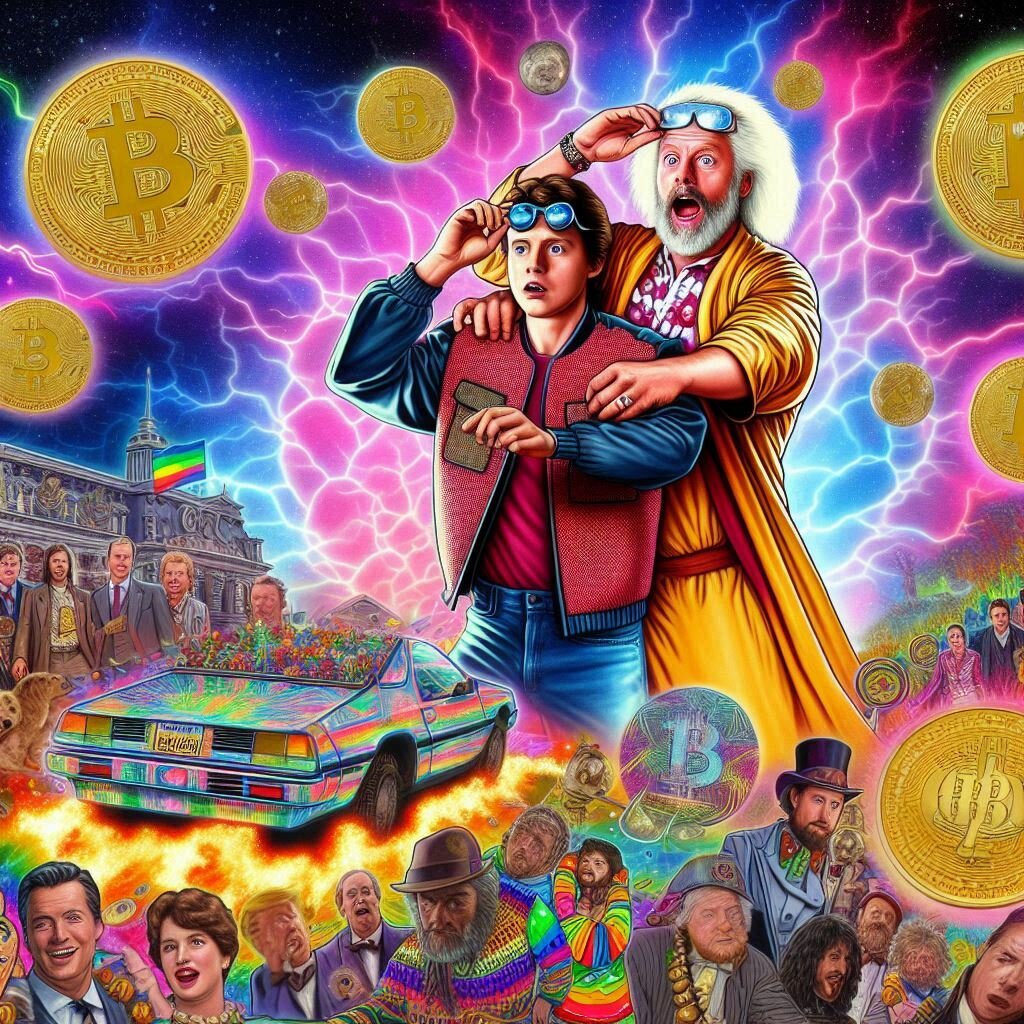
-
Musik und Ai bilder
- Tattoo Ideen
💡- Watercolor Collection
Ausstellung- Magic Gardens
Purpel Field- Bitcoin
Kollektion- Bilder vorstellung
Künstler mehr oder weniger wenn die Szene erst mal richtig anläuft- Bilder vorstellung
- Models
- Berchdesgarden
Watercolor Look- Therme
Blickeinkel Betrachtungspunkte- Musik und Ai bilder
Wie findet ihr Lofi Musik als setting zum malen?- Ki Bilder
- Tattoo Ideen


_055d65.png)
_ee1da0.png)

.jpeg.2be61ecb145e151be5df2810a08726dd.jpeg)
.jpeg.733e0a8aa943e9029d02a7493d910349.jpeg)
.jpeg.6968825e2758c62461cf166117b80ba6.jpeg)
.jpeg.178642a8ef70aac9e35af3ccab0dc8fc.jpeg)
.jpeg.d25c2ae48c4736b9b8d909d360376270.jpeg)
.jpeg.8daf3a9c6390b3faef0f48c27adb6e0c.jpeg)






.jpeg.ded4b360b40a1764f0ab293bd15fd672.jpeg)
.jpeg.5887e3dfe54778f193fce153c413958b.jpeg)
.jpeg.ecdff01223a8ac11490e11189f4ec910.jpeg)
.jpeg.e020dad9c82b5789be318fd91bf93611.jpeg)
.jpeg.edbca70e75741ae65d28e54a45008d7b.jpeg)
.jpeg.e72052e50cf8de0b08cd8cbe6d14bbd8.jpeg)
.jpeg.4338d4c059149e776d64d30c2fb21783.jpeg)
.jpeg.3cc53dcb78d7db04e6f53ea779414c61.jpeg)
.jpeg.66f31910869aaba2ad691aee48846c5a.jpeg)
.jpeg.345b4cdcf92c655bf5b72a9289564fed.jpeg)
.jpeg.280ba670d2ff2af81880e99fa6b1b131.jpeg)
.jpeg.5aa6edb7d90cf7f18e235ea138322811.jpeg)




.jpeg.2704d4db511f3ba5bd96ab9453f48691.jpeg)
.jpeg.07417bf5318651c44ccdb8007c3ce6b5.jpeg)
.jpeg.383dec41db17f98981963c1f3aa675fb.jpeg)
.jpeg.de8390fcf0dad729b6e046ac67d00118.jpeg)
.jpeg.f392c2b2559e3c2023095004d1a77f6b.jpeg)
.png.893f324290b495e90d1eccfde63e6ccd.png)
.png.1c99bc9edffa4d584e6b2494cf6ae855.png)
.png.9f46914b3cf96df1cccefc86fed20253.png)
.png.ecb19f2a7c40ce9832730a4bde0fe4a6.png)



.thumb.jpeg.6e5129b50b375dde38271edf84a8bcad.jpeg)
.thumb.jpeg.76353b3fb77a8cd1b337843e54bcd94c.jpeg)
.thumb.jpeg.fde3f97a60233cbcda18224821a547d5.jpeg)
.thumb.jpeg.c9fdc9e8bd69ac52c5e812099944cc12.jpeg)
.thumb.jpeg.cfa7dcd5cb129e5f3395bb9414f4067d.jpeg)








.jpeg.0e4dc60939e0c54a7b1f36d0c617a0d8.jpeg)
.jpeg.157dd538197cb5eafed4e6c29a5145e3.jpeg)
.png.eda3fcbbeeaaa437b98cc879e86ed964.png)
.jpeg.936fcb90d85b7030f730e79c79a28b0c.jpeg)
.jpeg.8a0bdeed24923d9852b3117865bcd0b3.jpeg)

.thumb.jpeg.3f43476fbad821a91de0e1bb7a55fbf9.jpeg)
.thumb.jpeg.1dcfd15acdc29664ba45f7a04e50374a.jpeg)
.thumb.jpeg.b4c42643b4fd5a9dde830919bca21ca7.jpeg)
.thumb.jpeg.b1b2793e3669726b71d09008b81a7b54.jpeg)
.thumb.jpeg.ed7af686cc012bac62fb6354b1d559fe.jpeg)
.thumb.jpeg.145cd609a5d447aedb07967832576134.jpeg)
.thumb.png.c5bab749c0695ed9a10c7846669cc504.png)
.thumb.jpeg.07c770faba398d94be944efc2f8796ae.jpeg)
.thumb.jpeg.f9ec77c93eb1de7846e0aaf9c1cfb0cc.jpeg)
.thumb.jpeg.7dd95d54c4eb73b814baee9392be6454.jpeg)
.thumb.jpeg.04cdb21ae6c112e556ad13363ea49ace.jpeg)
.thumb.jpeg.ba86ad3824031b94501d3bdd5a0e8f41.jpeg)
.thumb.jpeg.439480fb08876ad1e3f73df9b08218d3.jpeg)
.thumb.png.5e6d33f0fa5b0ee4fb54bc4283d70ad5.png)